Dynamic Content & Dynamic BroadcastingSchedules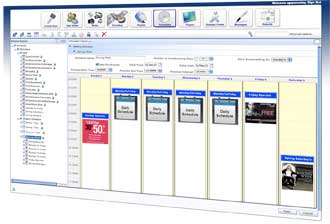 Avistago allows you to easily schedule broadcasts in advance, so that your advertising and marketing is current. Scheduling is simple, just drag & drop playlists into a schedule and then assign the schedule to any number of players, or player groups and approve. The schedule defines when new content will be automaticaly downloaded, what time the download will begin, when the screen turns on and off and when each playlist will start broadcasting. You can schedule international broadcasts from the comfort of your home or office or even your hotel room. It's that simple and that powerful. Smart MediaEditing content titles, product descriptions and promotional text couldn't be easier. Avistago provides an editing interface to allow you to easily add metadata to all media, messages, playlists and players. When media is added to a playlist, you can easily add dynamic text overlays to your broadcast, as the media is displayed the text automatically renders above the media, allowing you to shoot media, upload and publish without post processing the content with text overlays. In addition to displaying meta-data text dynamically above your broadcast, the media metadata can also be used to dynamically display text in the playlist navigator, helping the customer to interactively choose the correct media content. By adopting a real time rendering process avistago dramatically reduces the cost of proffesional video production, allowing your to create a proffesional broadcast experience quickly with no knowledge of advanced video production techniques. If manual postproduction of raw media is your preferred method, avistago allows you to do that as well using your favourite creative system. Smart Thumbnail Generation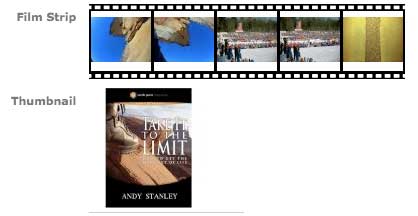 You'll be glad to know that avistago automatically extracts and publishes thumbnails when you upload media. After uploading a media, your video stores multiple screen shots from a variety of video keyframes; allowing you to browse and select a video media easily. If you'd rather assign your own custom thumbnail, avistago allows you to do that as well. Thumbnails are automatically used in playlist navigation when the player is setup to be interactive. Smart PlaylistsAvistago is not a typical broadcast solution it is smart. How smart? You can create playlist that dynamically populate themselves using search rules and constraints. For example, media can be tagged with metadata that defines when and where the is valid for broadcasting, smart playlists can be automatically created with media that is tagged with specific rating criteria, your most recent uploads, your favorites, or content with a particular metdada tag. You can enter multiple rules, assign a maximum content count, limit the returned results to photos or videos, and automatically sort the results by date or file name. When editing a rule, avistago displays a live preview of the content that will be included so you can fine-tine the rule criteria however you like. Smart Playlist NavigationWhen you setup players to be fully interactive, you need media navigation tree that allows customer to choose video & media they want to play. Unlike most system that require you to builld this navigation scheme, avistago automaitcally builds this navigation tree from your playlists. You can quickly and easily define the size, number of rows & colums, and then decide on the level of detail displayed (title, description and thumbnail). It's that easy now programming or scripting required. Automatic and Manual Sorting Ordering playlist content for display in a broadcast is simple — click on one or more pieces of content and drag/drop them into the order you need. Your changes will automatically be reflected in any broadcast currently loading the playlist or the next time your player is schduled to syncronise. Or for a more automated approach, you may setup auto-sorting criteria based on the search rules. When activated, any new content uploaded to the album will automatically fall into the correct order. This comes in handy for playlist where, for example, you'd prefer to always show the latest playlist uploads first in a broadcast. Sometimes you just want the playlist order to be random, this is just a click away on any smart playlist. Smart MessagesAvistago allows you to easily create a library of corporate announcement & emergency messages, each message can be pre-approved for broadcasting and will record the broadcasting approver and time when applied. Smart messages can be assigned to a single player, a player group, all players in store or all players in a city or province using a simple drag and drop metaphor. Just checkout, assign the smart message and approve. Within a minute all players will be broadcasting your message. To remove the message just checkout, delete and re-approve. |



